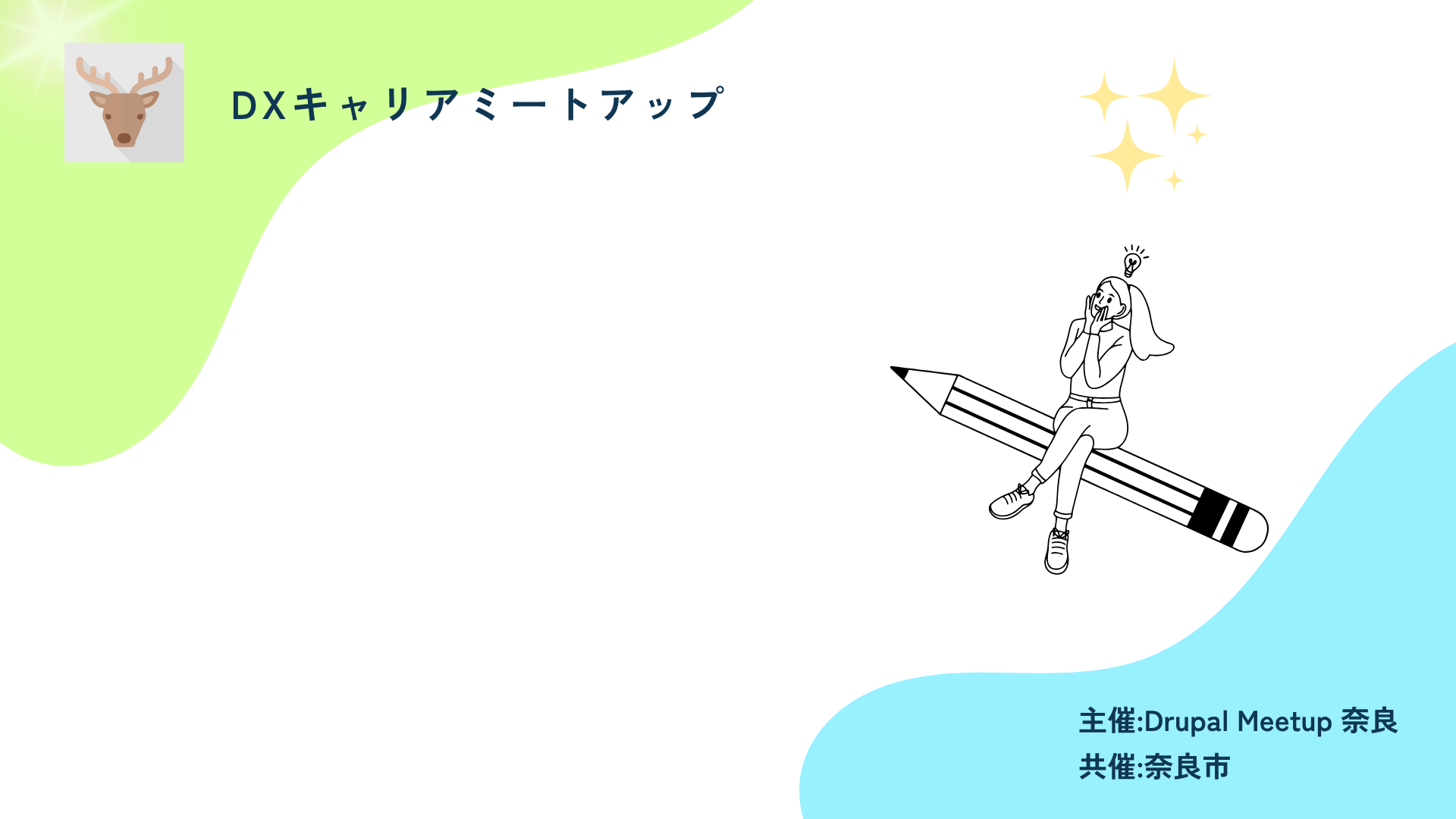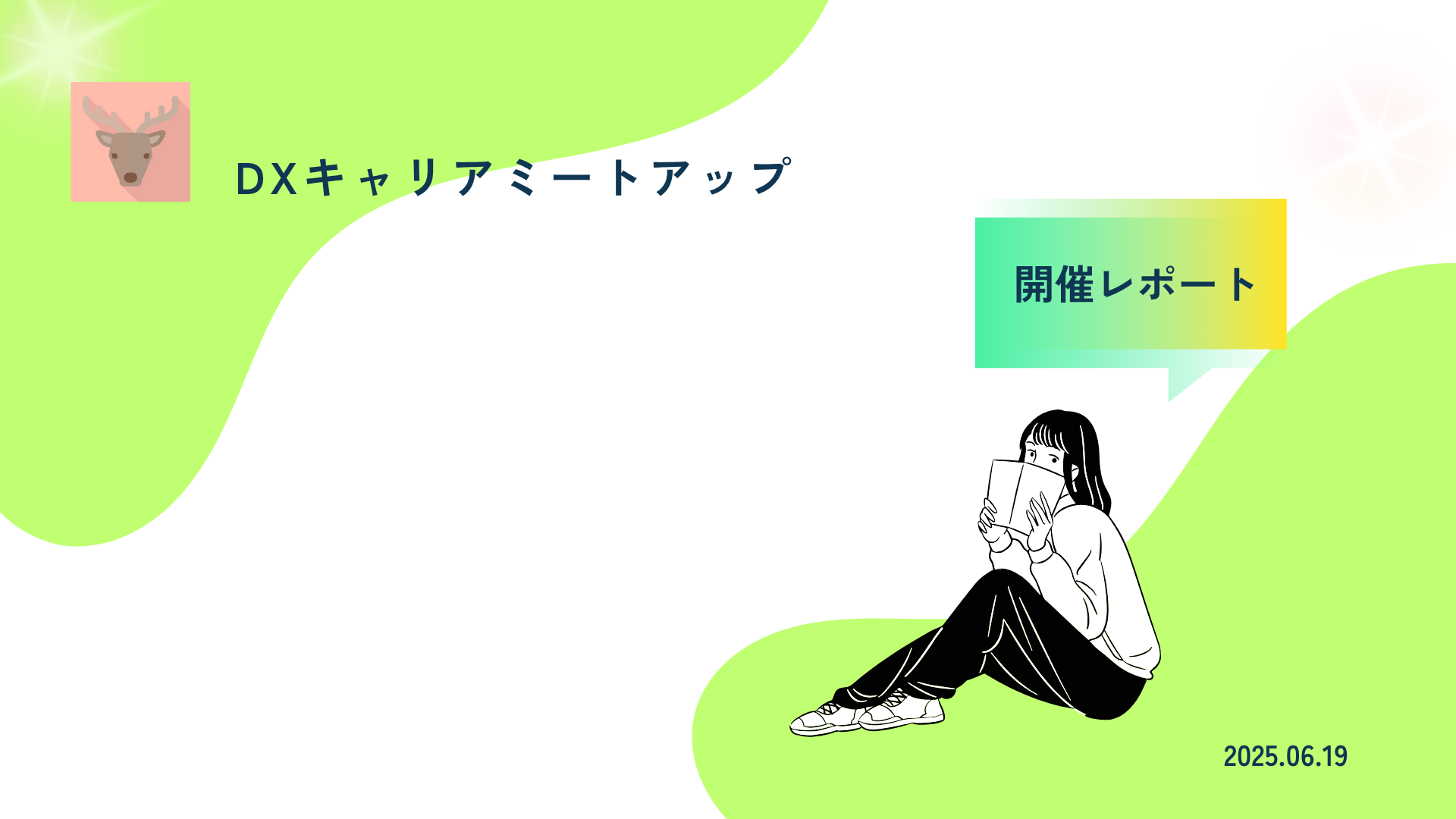Do’s and Don’ts of Trello to Jira Migration
Are you thinking of moving from Trello to Jira Software? Many growing teams outgrow Trello’s simplicity and need the power, structure, and scalability that Jira offers. But while the migration can unlock major productivity gains, it also comes with a few common pitfalls.
Here’s a crisp guide on the Do’s and Don’ts to ensure a smooth and successful transition from Trello to Jira.
✅ Do’s
1. Do Audit Your Trello Boards First
Why: A clean Trello board makes for a clean Jira import.
Tip: Archive outdated cards, remove duplicates, and label important tasks for migration.
2. Do Map Trello Features to Jira Concepts
Why: Trello and Jira structure projects differently.
Tip:
- Trello Cards → Jira Issues
- Trello Lists → Jira Statuses
- Trello Checklists → Jira Subtasks
3. Do Start with Simple Workflows in Jira
Why: Overcomplicating too soon can overwhelm your team.
Tip: Begin with a basic “To Do → In Progress → Done” workflow, then build complexity gradually.
4. Do Train Your Team on Jira Basics
Why: Jira has a steeper learning curve than Trello.
Tip: Offer onboarding sessions and cheat sheets for core concepts like issues, projects, boards, and filters.
5. Do Use Atlassian’s Import Tools
Why: Manual migration is time-consuming and error-prone.
Tip: Use Jira’s CSV import or third-party apps (like Unito) for a smoother transition.
❌ Don’ts
1. Don’t Migrate Everything Blindly
Why: Old, irrelevant tasks will clutter your new Jira project.
Avoid: Dumping years of Trello data into Jira. Be selective.
2. Don’t Skip Customization
Why: Default settings might not match your team’s workflow.
Avoid: Using out-of-the-box Jira workflows without adapting them to your process.
3. Don’t Forget to Communicate the “Why”
Why: Team buy-in is crucial for adoption.
Avoid: Surprising your team with a new tool. Share the benefits and involve them in the transition.
4. Don’t Ignore Reporting Features
Why: Jira’s advanced reporting is a major upgrade from Trello.
Avoid: Sticking to board views only. Leverage burndown charts, dashboards, and velocity reports.
5. Don’t Rush the Migration
Why: A rushed move leads to confusion and rework.
Avoid: Going live without testing. Pilot the new setup with a small team first.
Conclusion
Migrating from Trello to Jira is a smart move when your team needs more structure and scalability. By following these do’s and don’ts, you’ll avoid common headaches and make the most of Jira’s powerful features.
Ready to make the switch? Take your time, plan ahead, and set your team up for long-term success!