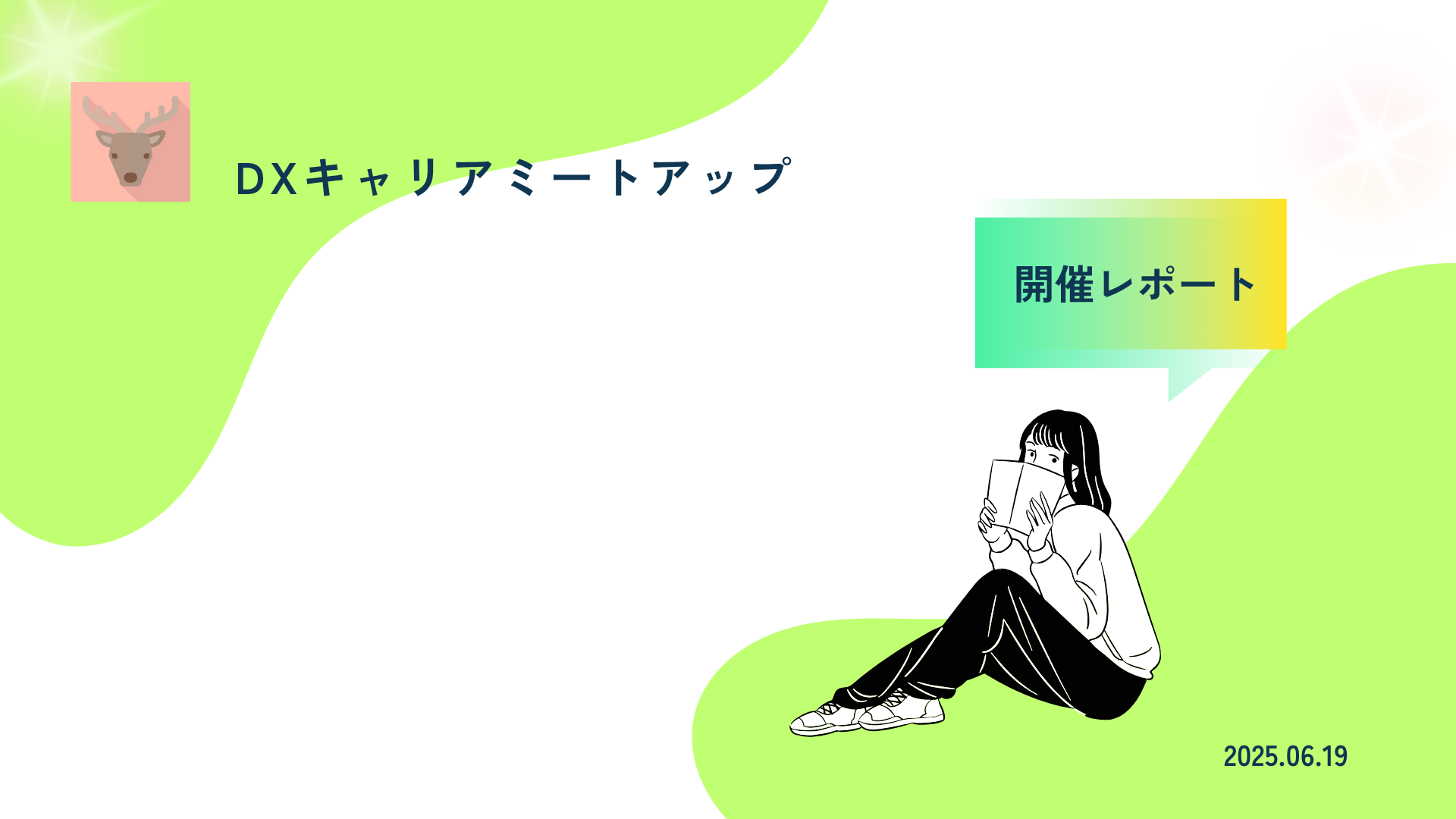Post-Migration Success: Best Practices for Teams New to Jira
Congratulations! Your team has successfully migrated from Trello (or another tool) to Jira Software! But the journey doesn’t end here. Jira is packed with powerful features that can supercharge your workflow, but without proper guidance, new users may feel overwhelmed.
To ensure a smooth post-migration experience, here are five best practices to help your team get the most out of Jira.
1. Start with Simple Workflows
The Mistake: Overcomplicating Jira workflows with too many statuses and transitions.
The Fix:
- Keep workflows straightforward, like To Do → In Progress → Done.
- Gradually introduce more statuses (e.g., "Review" or "Blocked") as the team adapts.
- Use automation to simplify task transitions.
✅ Tip: Regularly review workflows to ensure they align with your team’s actual processes.
2. Use Dashboards for Better Visibility
The Mistake: Team members struggle to track progress across multiple Jira issues.
The Fix:
- Set up personalized dashboards displaying key tasks, sprint progress, and issue statuses.
- Use gadgets like Sprint Health, Issue Statistics, and Assigned to Me for better insights.
- Share dashboards with stakeholders to keep everyone on the same page.
✅ Tip: Keep dashboards clean and focused—avoid information overload.
3. Leverage Jira Filters and JQL
The Mistake: Team members waste time manually searching for issues.
The Fix:
- Use basic filters (e.g., "My Open Tasks") to quickly find relevant issues.
- Learn Jira Query Language (JQL) for advanced searches (e.g.,
status = "In Progress" AND assignee = currentUser()). - Save and share filters for easy team-wide access.
✅ Tip: Automate reports based on JQL queries to get scheduled insights on key metrics.
4. Train Your Team and Encourage Adoption
The Mistake: New users hesitate to explore Jira’s features, slowing down adoption.
The Fix:
- Conduct Jira onboarding sessions covering basic navigation, issue tracking, and best practices.
- Encourage users to explore Jira’s built-in help documentation and tutorials.
- Appoint Jira champions within your team to assist others.
✅ Tip: Run short weekly training sessions to introduce Jira’s features gradually.
5. Automate Repetitive Tasks
The Mistake: Team members spend too much time on manual updates and issue tracking.
The Fix:
- Use Jira Automation to assign tasks, update statuses, and send notifications.
- Set up triggers like “When a pull request is merged, transition issue to Done.”
- Automate reminders for overdue tasks or upcoming deadlines.
✅ Tip: Review automation rules periodically to keep them relevant and efficient.
Conclusion
Migrating to Jira is just the beginning—how your team adapts afterward determines long-term success. By keeping workflows simple, using dashboards, leveraging filters, providing training, and automating tasks, your team can maximize productivity and get the most out of Jira.