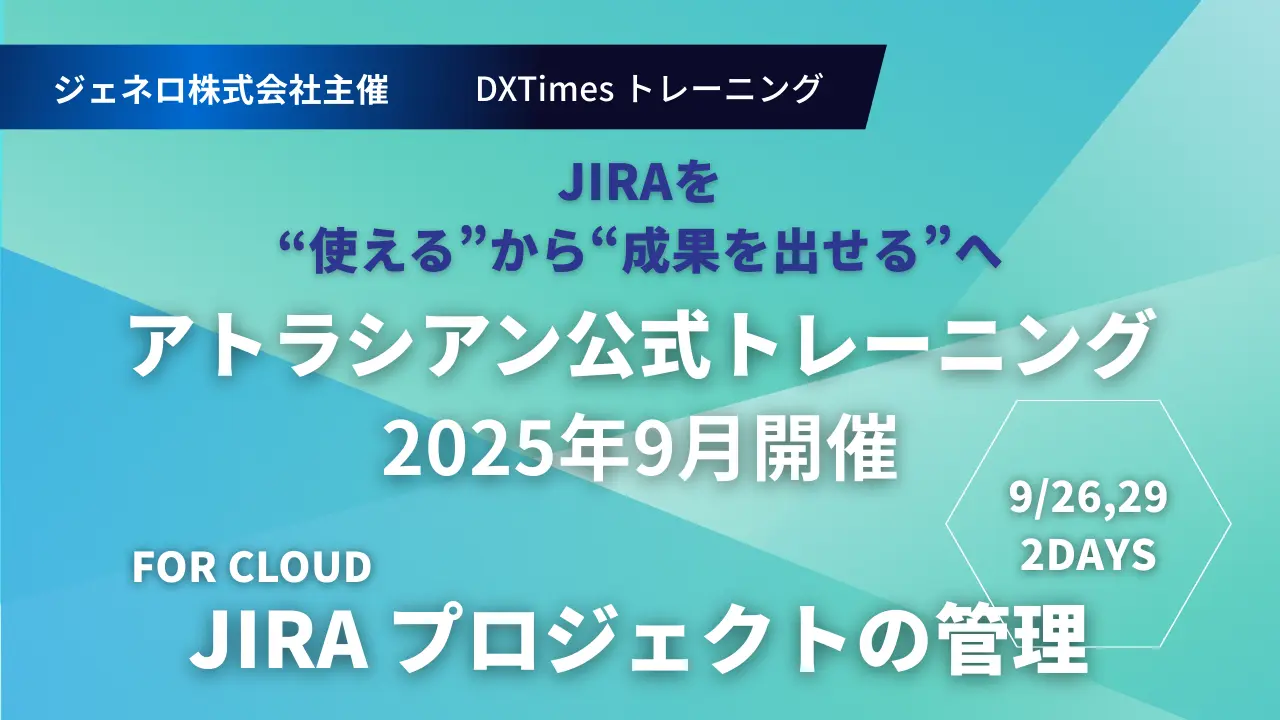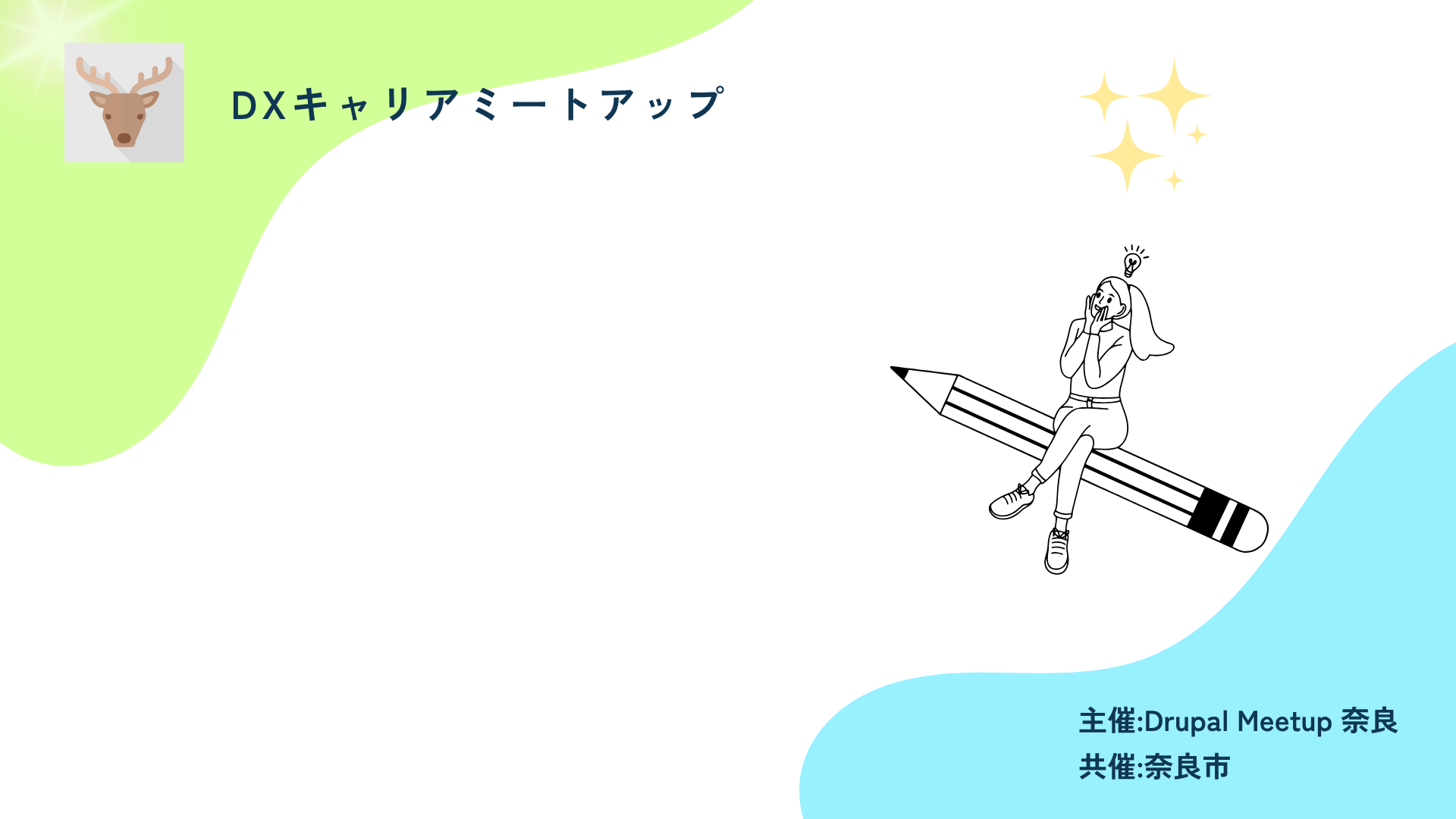Mastering Jira Roadmaps: A Guide to Strategic Planning
Effective strategic planning is essential for teams managing complex projects, and Jira Roadmaps provide a powerful way to visualize and execute long-term plans. Whether you're managing a software release, aligning multiple teams, or tracking business initiatives, Jira Roadmaps help keep everyone on the same page.
In this guide, we’ll break down how to master Jira Roadmaps and use them to drive successful project execution.
What Are Jira Roadmaps?
Jira Roadmaps are visual timelines that help teams plan, track, and adjust work across multiple projects. Available in Jira Software, roadmaps come in two types:
- Basic Roadmaps (for standard Jira Software projects) – Ideal for single-team planning with drag-and-drop features.
- Advanced Roadmaps (available in Jira Software Premium) – Designed for large organizations needing cross-team alignment and capacity planning.
Key Benefits of Using Jira Roadmaps
High-Level Visibility – Provides a clear picture of project progress and dependencies.
Real-Time Updates – Keeps stakeholders informed with dynamic, always-up-to-date roadmaps.
Dependency Tracking – Identifies bottlenecks before they impact delivery.
Scenario Planning – Helps teams model different timelines and capacity scenarios.
How to Create a Jira Roadmap in 5 Steps
Set Up Your Roadmap
- Navigate to Jira Software → Select your project → Click on Roadmap.
- If using Advanced Roadmaps, enable it in Jira Software Premium under project settings.
Define Your Project Hierarchy
- Use Epics to group related work under larger strategic goals.
- Break down Epics into Stories, Tasks, and Bugs for detailed tracking.
Add Dependencies
- Link issues that rely on each other to avoid bottlenecks.
- Use dependency lines to visualize how tasks impact overall timelines.
Assign Start & End Dates
- Set realistic timelines for Epics and adjust based on workload capacity.
- Drag and drop tasks on the timeline to reschedule as priorities change.
Share & Adjust the Roadmap
- Use Jira’s "Share" feature to update executives, product managers, and developers.
- Update your roadmap weekly or bi-weekly based on project progress.
Pro Tips for Maximizing Jira Roadmaps
Use Filters – Narrow down views based on teams, priorities, or custom fields.
Leverage Automation – Set up triggers to update roadmap items when issues progress.
Integrate with Confluence – Embed roadmaps in project documentation for better visibility.
Model “What-If” Scenarios – In Advanced Roadmaps, test different team capacities and timelines before committing to a plan.
Conclusion
Jira Roadmaps are a game-changer for strategic planning and execution, ensuring teams stay aligned, projects stay on track, and stakeholders remain informed. Whether you’re planning sprints, product launches, or long-term initiatives, mastering Jira Roadmaps will help you navigate complexity with confidence.