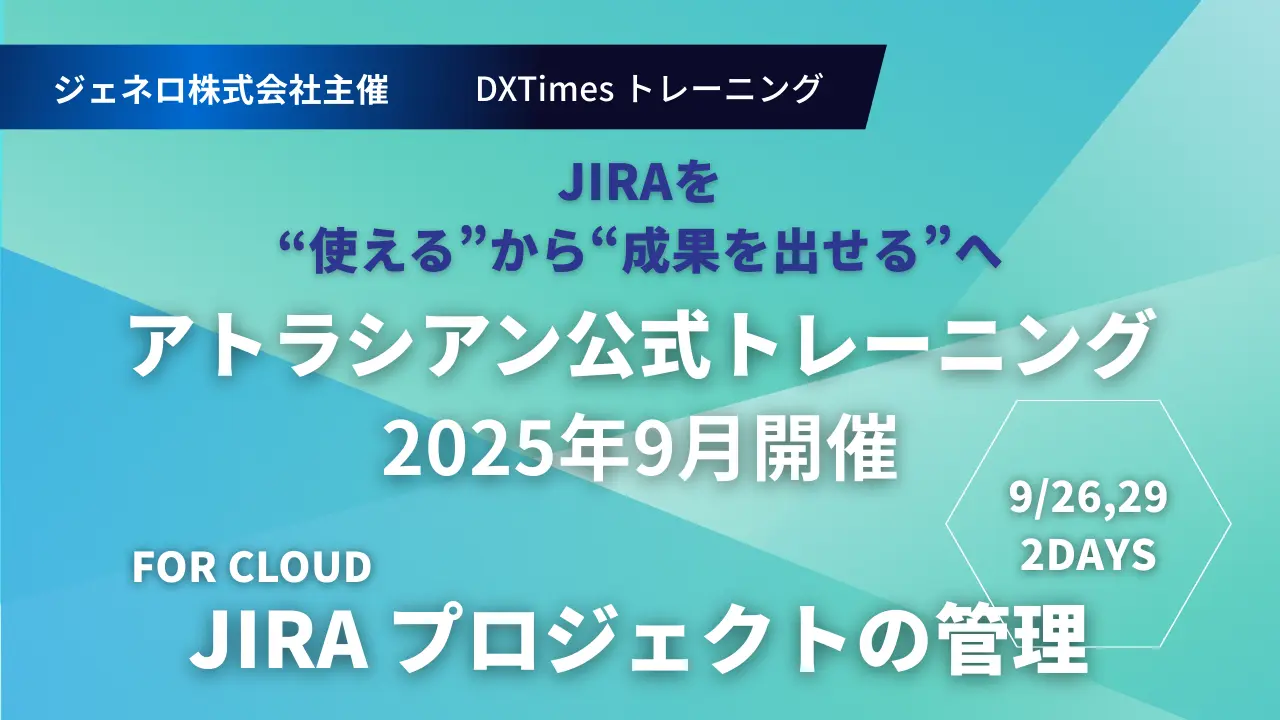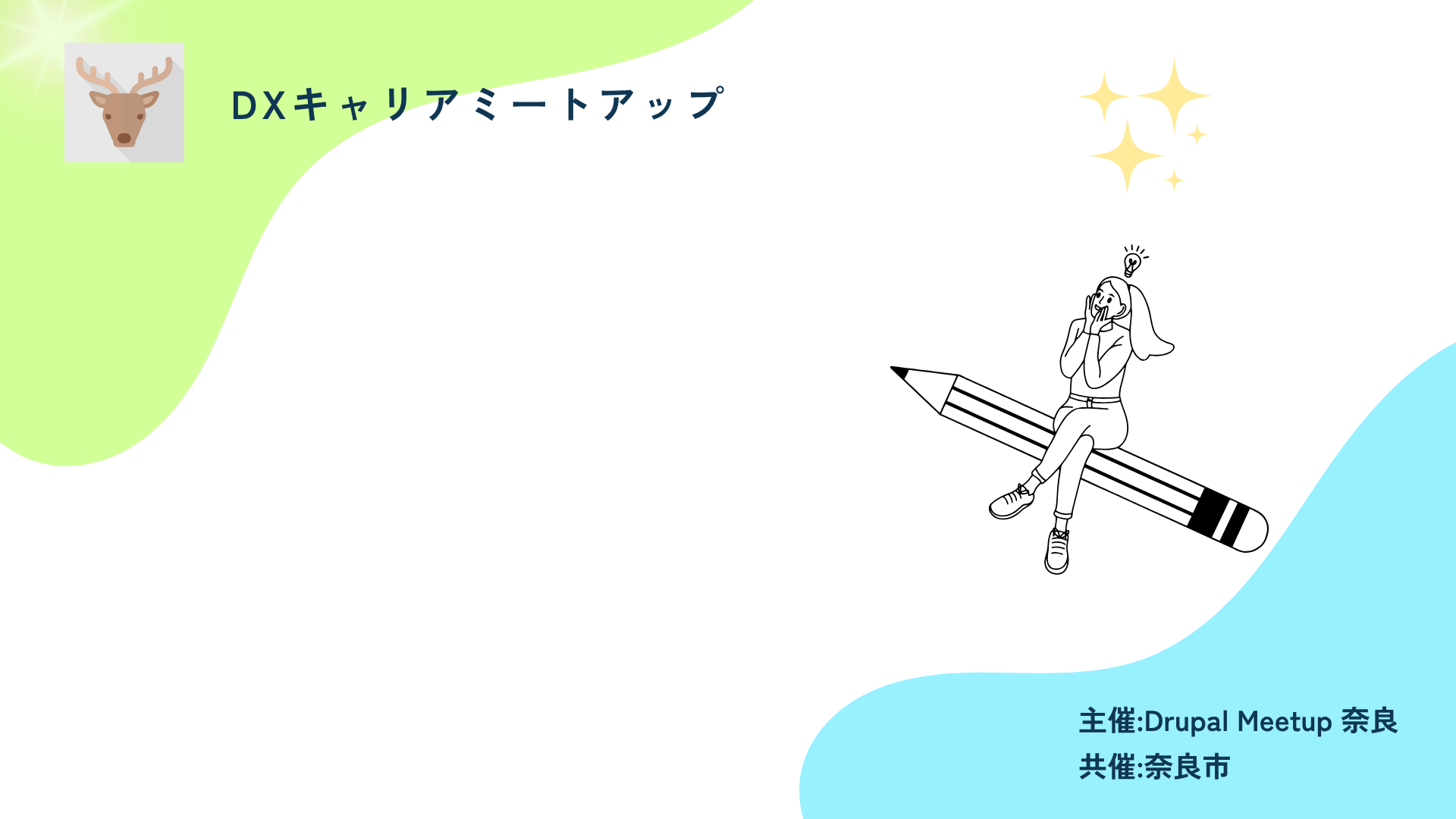Using JQL Like a Pro: 10 Queries to Simplify Jira Searches
If you have ever found yourself scrolling through endless Jira issues to find what you need, it’s time to unlock the power of Jira Query Language (JQL). JQL allows you to create custom, dynamic searches tailored to your exact needs, saving you time and improving team productivity.
Here are 10 must-know JQL queries to help you search Jira like a pro.
1. Find Open Issues Assigned to You
Get a quick view of all the tasks you’re responsible for.assignee = currentUser() AND status != Done
2. Issues Due This Week
Stay on top of deadlines with this query.due >= startOfWeek() AND due <= endOfWeek()
3. High-Priority Bugs in Progress
Focus on critical issues that need immediate attention.issuetype = Bug AND priority = High AND status = "In Progress"
4. Recently Updated Issues
Catch up on any changes made in the last 24 hours.updated >= -1d
5. Blocked Issues
Identify tasks that are currently blocked and need resolution.status = Blocked
6. Issues in a Specific Sprint
Track progress for your active sprint.sprint = "Sprint Name" AND status != Done
7. Issues Created in the Last 7 Days
Monitor newly reported tasks or bugs.created >= -7d
8. Issues with Missing Estimates
Ensure all tasks are properly estimated for better sprint planning.originalEstimate IS EMPTY
9. All Tasks for a Specific Epic
See every task or story tied to an Epic."Epic Link" = EPIC-123
10. Overdue Issues
Never let a deadline slip with this query.due < now() AND resolution IS EMPTY
Tips for Mastering JQL
- Use Auto-Suggest: Jira’s query builder offers helpful suggestions as you type.
- Save Filters: Save frequently used queries for quick access.
- Combine with Dashboards: Display JQL results on dashboards using gadgets like Issue Statistics or Pie Charts.
- Experiment: Start with simple queries and gradually add complexity as you grow comfortable.
Why JQL is a Game-Changer
JQL transforms Jira from a task tracker into a powerful data tool, giving you the ability to find exactly what you need, when you need it. Whether you’re a team lead managing progress or a developer tracking bugs, these queries will save time and keep you organized.
Ready to simplify your Jira searches? Start experimenting with these JQL queries today and take control of your workflow!