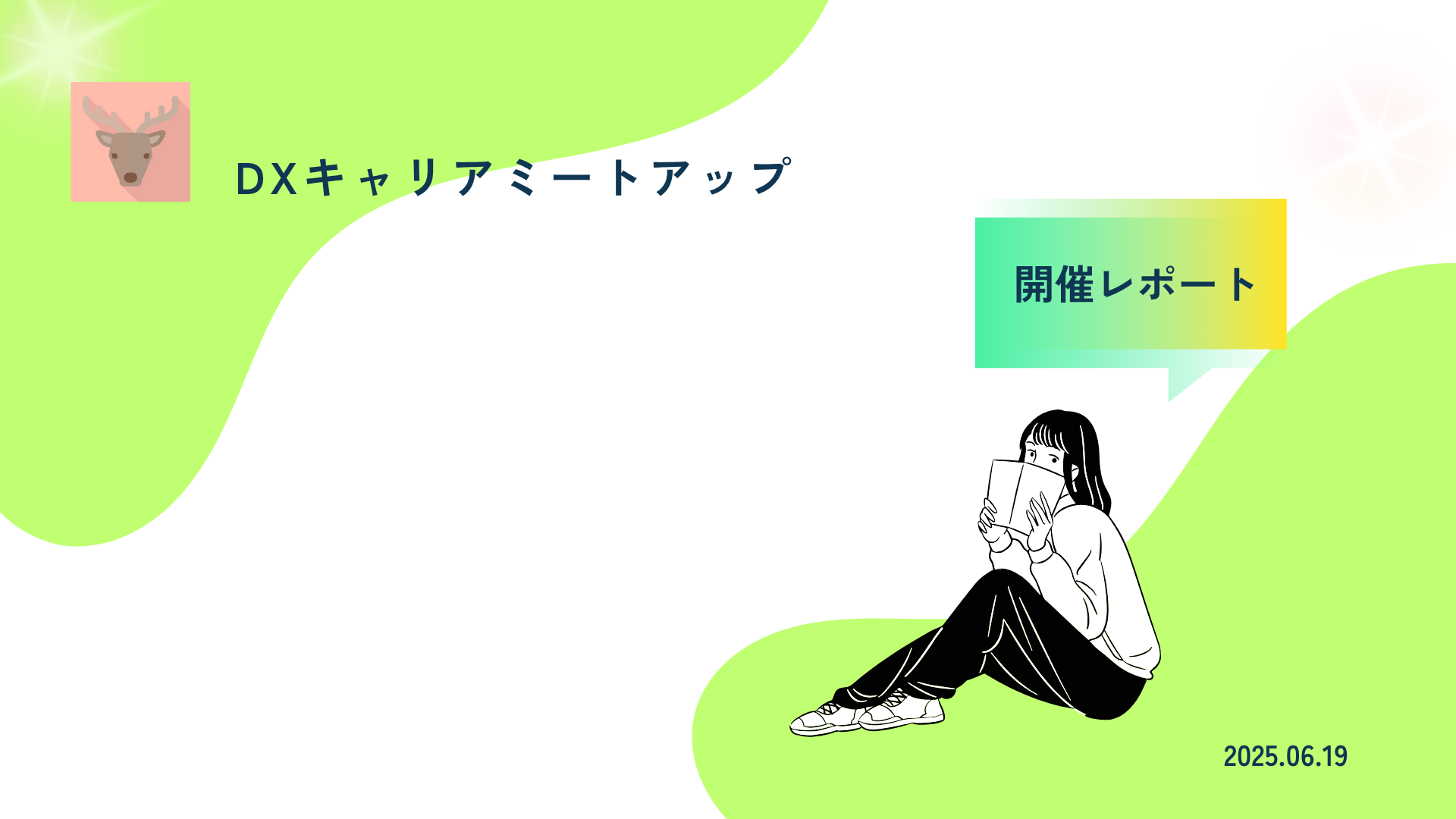The Role of Opsgenie in Incident Management and How It Integrates with Jira
In today’s always-on digital world, effective incident management is crucial. Opsgenie, Atlassian’s incident management tool, helps teams respond to issues quickly, minimize downtime, and maintain seamless operations. But its true power shines when integrated with Jira Software or Jira Service Management, creating a unified system for tracking and resolving incidents.
Let’s explore how Opsgenie enhances incident management and how its integration with Jira streamlines your workflow.
What is Opsgenie?
Opsgenie is a robust tool that ensures the right people are alerted at the right time. It provides:
- Real-Time Alerts: Notifications based on incidents from monitoring tools or custom triggers.
- On-Call Management: Schedule and route alerts to the right team members, reducing response times.
- Incident Collaboration: Coordinate effectively during critical incidents with centralized communication and tracking.
How Opsgenie Enhances Incident Management
- Fast and Reliable Alerts:
- Opsgenie integrates with monitoring tools to generate real-time alerts for incidents.
- Alerts are escalated automatically if not acknowledged, ensuring nothing slips through the cracks.
- Streamlined On-Call Schedules:
- Create and manage on-call rotations, ensuring coverage at all times.
- Customize escalation policies to notify backup team members when primary responders are unavailable.
- Incident Postmortems:
- Document root causes, impacts, and resolutions for continuous improvement.
- Track historical data to identify trends and improve processes.
Integrating Opsgenie with Jira
By integrating Opsgenie with Jira Software or Jira Service Management, you can:
- Automatically Create Jira Issues:
- When Opsgenie detects an incident, it can automatically create a Jira issue, linking alerts to tasks for better tracking.
- Sync Updates Between Tools:
- As the incident progresses, updates in Jira are reflected in Opsgenie and vice versa, ensuring teams stay aligned.
- Collaborate Seamlessly:
- Link Opsgenie alerts to Jira Service Management tickets for a clear view of incident impacts and resolutions.
Use Case: A critical server outage is detected. Opsgenie sends an alert to the on-call engineer and creates a Jira issue. As the engineer resolves the issue, the progress is tracked in Jira and updates are sent back to Opsgenie automatically.
Benefits of the Integration
- Centralized Tracking: Manage alerts and incidents in Opsgenie while keeping detailed records in Jira.
- Faster Resolutions: On-call schedules, automation, and collaboration tools reduce response times.
- Improved Visibility: Link incidents to Jira issues for better analysis and reporting.
Conclusion
Opsgenie plays a vital role in incident management by ensuring rapid response and clear communication. When integrated with Jira, it creates a powerful system for managing incidents from detection to resolution, enhancing efficiency and reducing downtime.
Integrate Opsgenie with Jira today and keep your operations running smoothly!