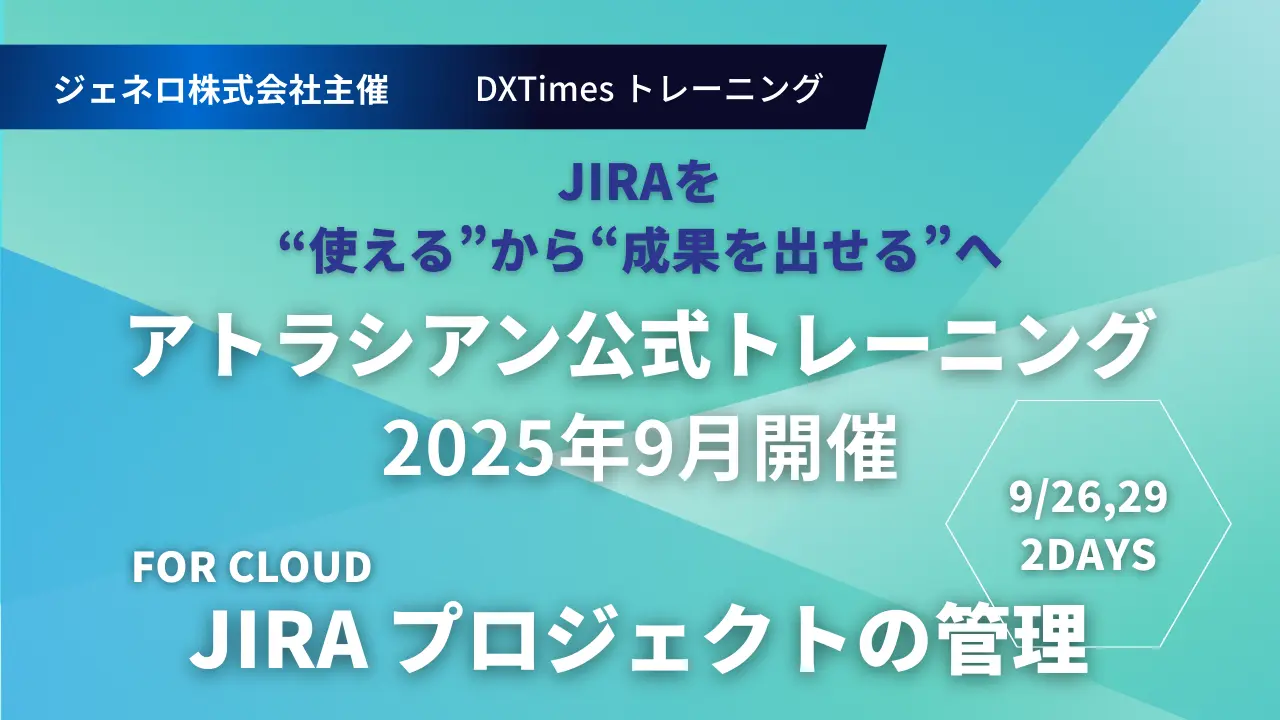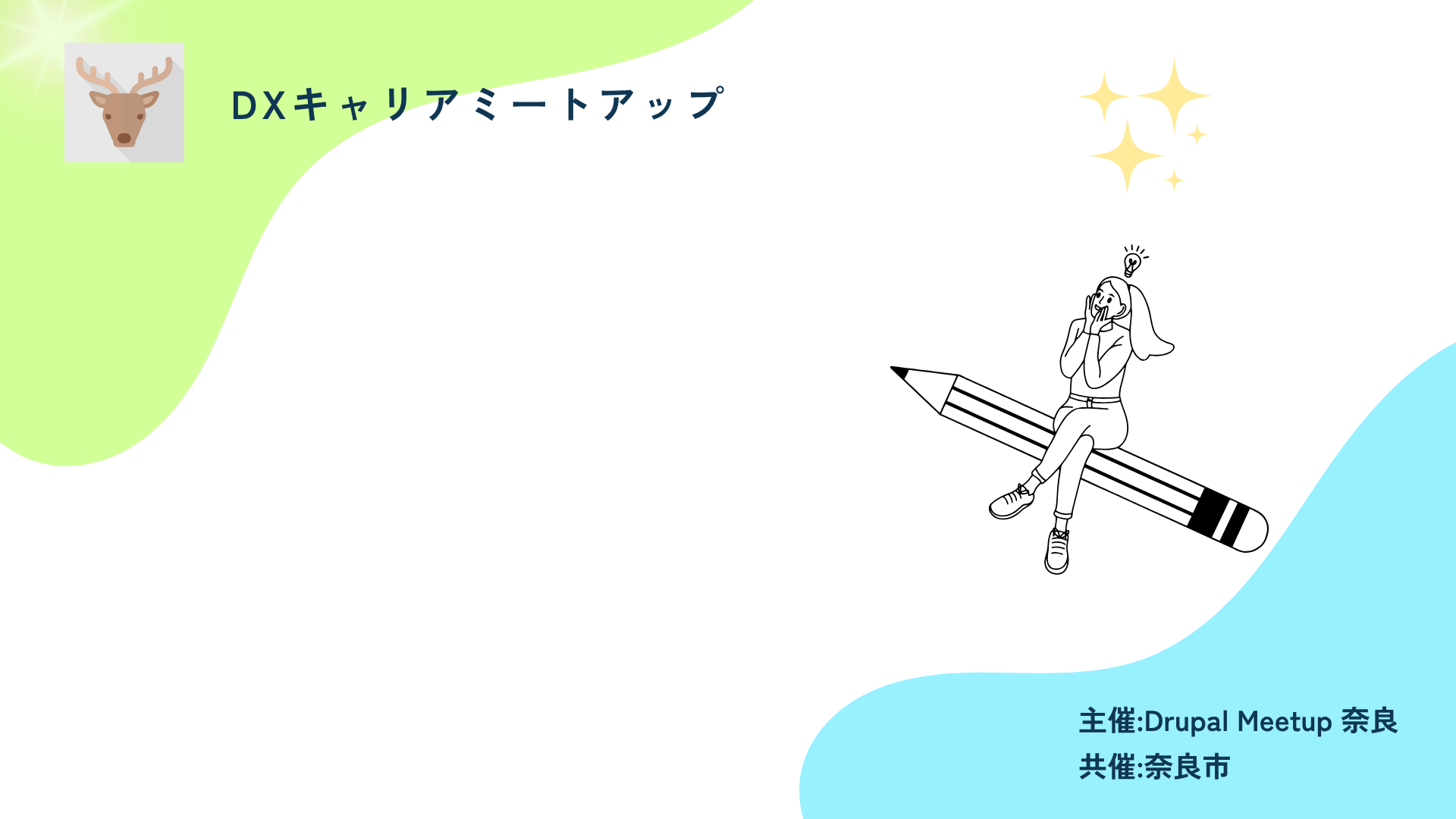Integrating Jira Software with Other Atlassian Tools: A Seamless Workflow for Teams
In the world of project management and software development, collaboration and efficiency are essential. Atlassian, known for its suite of powerful tools, offers an ecosystem that allows teams to work smarter and faster. By integrating Jira Software with other Atlassian tools like Confluence, Bitbucket, and Trello, you can create a unified workflow that streamlines tasks, enhances collaboration, and boosts productivity.
Let’s explore the key benefits of integrating Jira Software with other Atlassian tools and how it can transform the way your team works.
Why Integrate Jira Software with Other Atlassian Tools?
Atlassian tools are designed to work better together. Integrating Jira Software with other tools in the ecosystem provides several benefits:
- Centralized Information: Keep all project-related information in one place, reducing the need to switch between multiple platforms.
- Improved Collaboration: Teams can easily share updates, documents, and progress, ensuring everyone stays on the same page.
- Automated Workflows: Automate repetitive tasks, such as linking code changes to issues or updating documentation, saving time and reducing errors.
- Enhanced Visibility: Gain a holistic view of projects, from code changes to documentation and task progress, in real time.
Key Atlassian Tools to Integrate with Jira Software
Here’s how integrating Jira Software with other Atlassian tools can create a seamless workflow:
1. Confluence: Document Collaboration Made Easy
What It Does: Confluence is a powerful knowledge management tool that helps teams create, organize, and share documentation.
Integration Benefits:
- Link Jira issues directly to Confluence pages for context and reference.
- Use Confluence to document requirements, meeting notes, and retrospectives, and connect them to specific Jira tickets.
- Automatically update Confluence pages with real-time Jira data, such as task progress and sprint summaries.
Use Case: Create a Confluence page for a project roadmap and link it to related Jira issues. This ensures stakeholders can easily track both high-level plans and detailed tasks.
2. Bitbucket: Seamless Code Management
What It Does: Bitbucket is Atlassian’s Git-based code repository management tool designed for developers.
Integration Benefits:
- Automatically link code commits, branches, and pull requests to Jira issues.
- Use Jira to track the progress of development tasks alongside Bitbucket’s code review workflows.
- View development progress directly in Jira, including deployment status and build information.
Use Case: A developer creates a branch in Bitbucket directly from a Jira issue, ensuring the code is linked to the task. Once the pull request is approved, the issue status updates automatically in Jira.
3. Trello: Visualize Tasks and Projects
What It Does: Trello is a visual task management tool that uses boards, lists, and cards for organization.
Integration Benefits:
- Sync Jira issues with Trello cards for high-level tracking and team collaboration.
- Use Trello boards for broader planning while keeping Jira for detailed issue tracking.
- Automatically update Trello cards when Jira issues are completed.
Use Case: A marketing team uses Trello to plan campaigns while linking each task to related Jira issues, enabling close collaboration with the development team.
4. Opsgenie: Incident Management Made Simple
What It Does: Opsgenie is an incident management tool that helps IT and DevOps teams respond to and resolve incidents quickly.
Integration Benefits:
- Automatically create Jira issues for incidents reported in Opsgenie.
- Track the status of incident resolutions in Jira alongside other development tasks.
- Use Jira to analyze post-incident reports and document learnings.
Use Case: An Opsgenie alert is triggered for a server outage. A corresponding Jira issue is automatically created, assigned to the right team, and tracked until resolved.
5. Atlassian Access: Enterprise-Level Security and Management
What It Does: Atlassian Access provides enterprise-grade security and identity management for all Atlassian tools.
Integration Benefits:
- Enable Single Sign-On (SSO) across Jira, Confluence, and other tools for seamless access.
- Manage permissions and user roles consistently across the entire Atlassian ecosystem.
- Enhance security with centralized identity management and auditing.
Use Case: Ensure only authorized team members can access specific Jira projects or Confluence pages through enterprise-level permission controls.
Best Practices for Integrating Jira Software with Other Atlassian Tools
- Start Small: Begin with a single integration, such as Jira and Confluence, and expand as your team becomes familiar with the ecosystem.
- Define Workflows: Clearly outline how each tool will contribute to your workflow, ensuring seamless transitions between tasks.
- Automate Where Possible: Use automation rules to save time and reduce errors. For example, update Jira issues automatically based on Bitbucket commits or Trello card changes.
- Train Your Team: Provide training on how to use the integrations effectively to maximize adoption and minimize friction.
- Monitor and Adjust: Regularly review your integrations to ensure they’re delivering value and adjust workflows as needed.
Conclusion: A Unified Atlassian Ecosystem
Integrating Jira Software with other Atlassian tools unlocks the full potential of your team’s productivity. Whether it’s linking documentation in Confluence, tracking code changes in Bitbucket, or visualizing tasks in Trello, these integrations create a cohesive workflow that reduces silos and enhances collaboration.
Start exploring Jira Software integrations today and see how the Atlassian ecosystem can transform the way you work!