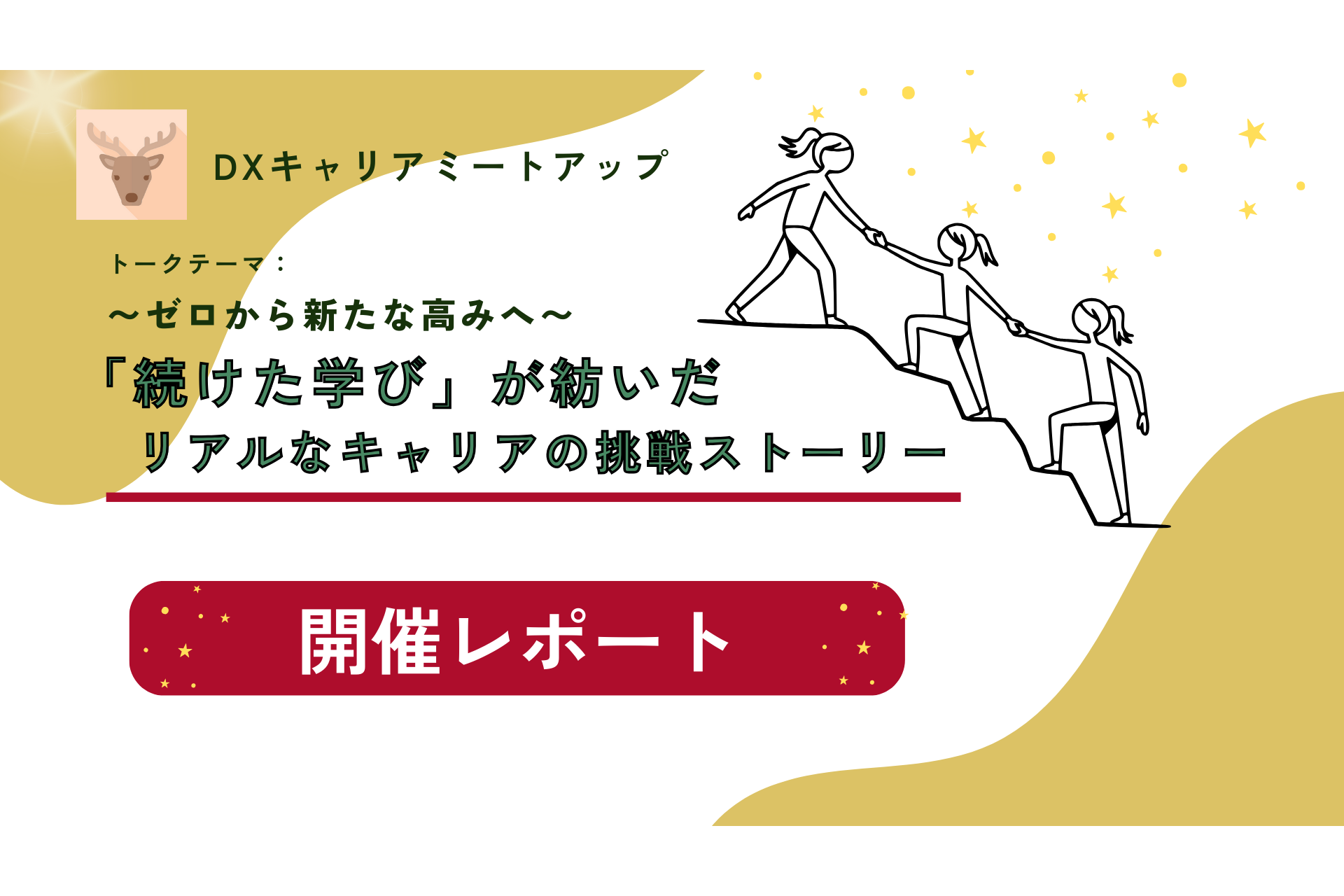10 Advanced Jira Software Features You Should Be Using to Supercharge Your Workflow
Jira Software is the gold standard for Agile project management, and most users are familiar with its basic functionalities like task tracking and backlog management. However, Jira’s true power lies in its advanced features, which can significantly enhance your workflow and boost productivity.
Let’s explore 10 advanced Jira Software features that can help your team work smarter, not harder.
1. Advanced Roadmaps: Plan Across Teams
Advanced Roadmaps give you the ability to plan and visualize progress across multiple teams and projects. This feature is ideal for managing large-scale initiatives where dependencies and high-level goals need to be tracked.
Use Case: Easily spot bottlenecks, align priorities across teams, and ensure everyone is working toward a unified goal.
2. Jira Query Language (JQL): Power-Up Your Searches
JQL is a powerful tool for filtering and searching through Jira issues. It allows you to create custom queries based on specific criteria, making it easy to find the exact data you need.
Example: A query like assignee = "John" AND status = "In Progress" AND priority = "High" helps you quickly locate all high-priority tasks John is currently working on.
3. Automation Rules: Work Smarter, Not Harder
Automation in Jira reduces repetitive manual work. Set up rules that automatically assign tasks, notify stakeholders, or transition issues based on triggers.
Use Case: When a developer moves a task to “Code Review,” Jira can automatically notify the reviewer and change the status to “In Review.”
4. Bulk Issue Operations: Save Time with Batch Edits
Managing multiple issues can be tedious. With bulk operations, you can update fields, transition statuses, or even delete multiple issues in one go.
Use Case: Close all issues in a specific sprint or update the priority of multiple tasks with just a few clicks.
5. Issue Linking: Understand Dependencies
Linking issues in Jira lets you show relationships like "blocks," "is blocked by," or "relates to." This feature helps teams visualize dependencies and avoid delays.
Use Case: Link a bug to the feature it affects to ensure it’s fixed before the feature is delivered.
6. Epics and Stories: Structure Your Work
Epics and Stories help organize your project’s work into manageable pieces. Use Epics for high-level objectives and Stories for detailed tasks that contribute to the Epic.
Use Case: Track an Epic called “New Website Launch” with Stories for design, development, and testing tasks.
7. Custom Workflows: Tailor Jira to Your Process
Jira’s custom workflows let you map your team’s unique processes. Add custom statuses and transitions to reflect how your team works.
Example: Add statuses like “Ready for QA” or “In UAT” to ensure every task goes through the right checks before completion.
8. Dashboards and Gadgets: Visualize Your Data
Dashboards in Jira provide a real-time view of project performance. Add gadgets like Burndown Charts, Issue Statistics, and Sprint Health to track progress and share updates with stakeholders.
Use Case: Create a dashboard for sprint progress and use it during daily standups to keep the team aligned.
9. Advanced Permissions: Control Access with Precision
Jira’s advanced permission settings allow you to define who can view, edit, or comment on issues. This ensures sensitive information stays secure and team members see only what’s relevant to them.
Use Case: Limit access to confidential tasks to specific team leads or managers.
10. Integrations with Atlassian Tools: Unify Your Workflow
Jira integrates seamlessly with tools like Confluence, Bitbucket, and Trello. These integrations allow you to link tasks with documentation, code commits, and broader project boards.
Use Case: Automatically link a Jira issue to a Bitbucket branch to track development progress and ensure traceability.
Conclusion: Take Jira to the Next Level
Jira Software is packed with features designed to enhance productivity and streamline project management. By leveraging these advanced tools, you can create a more efficient workflow, improve visibility, and help your team achieve their goals faster.
Start exploring these features today and see how they can transform the way your team works!