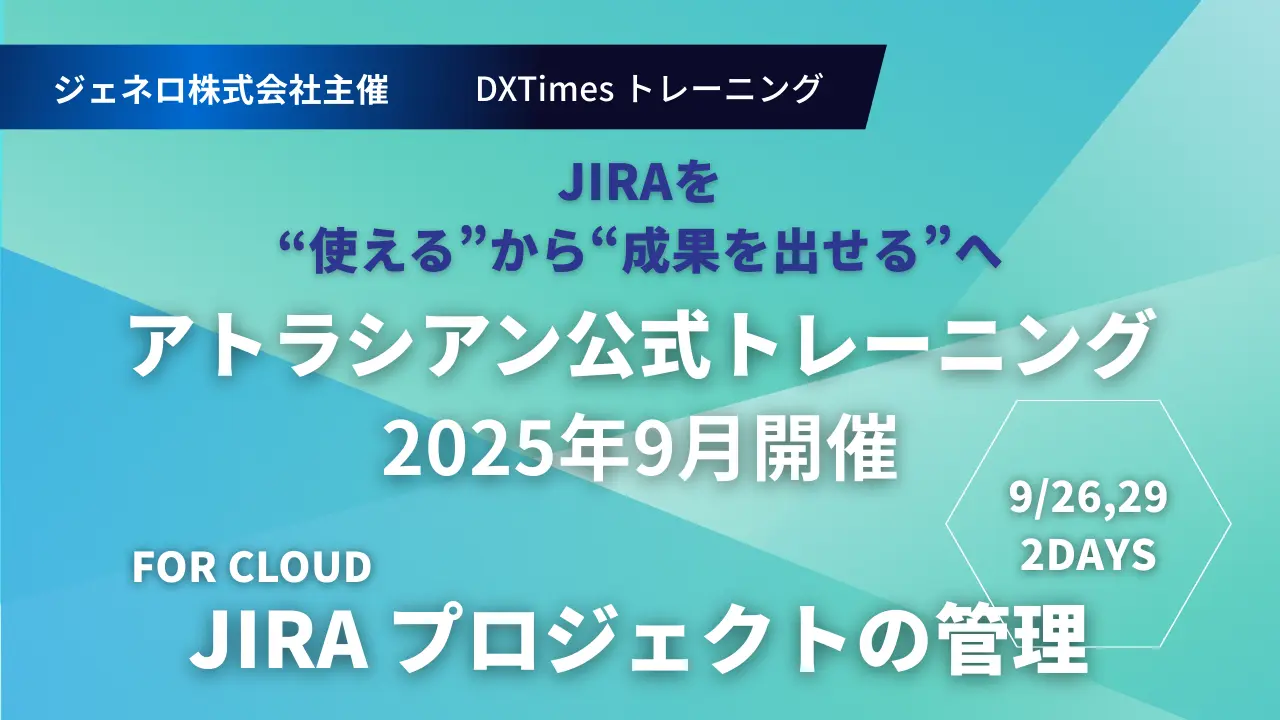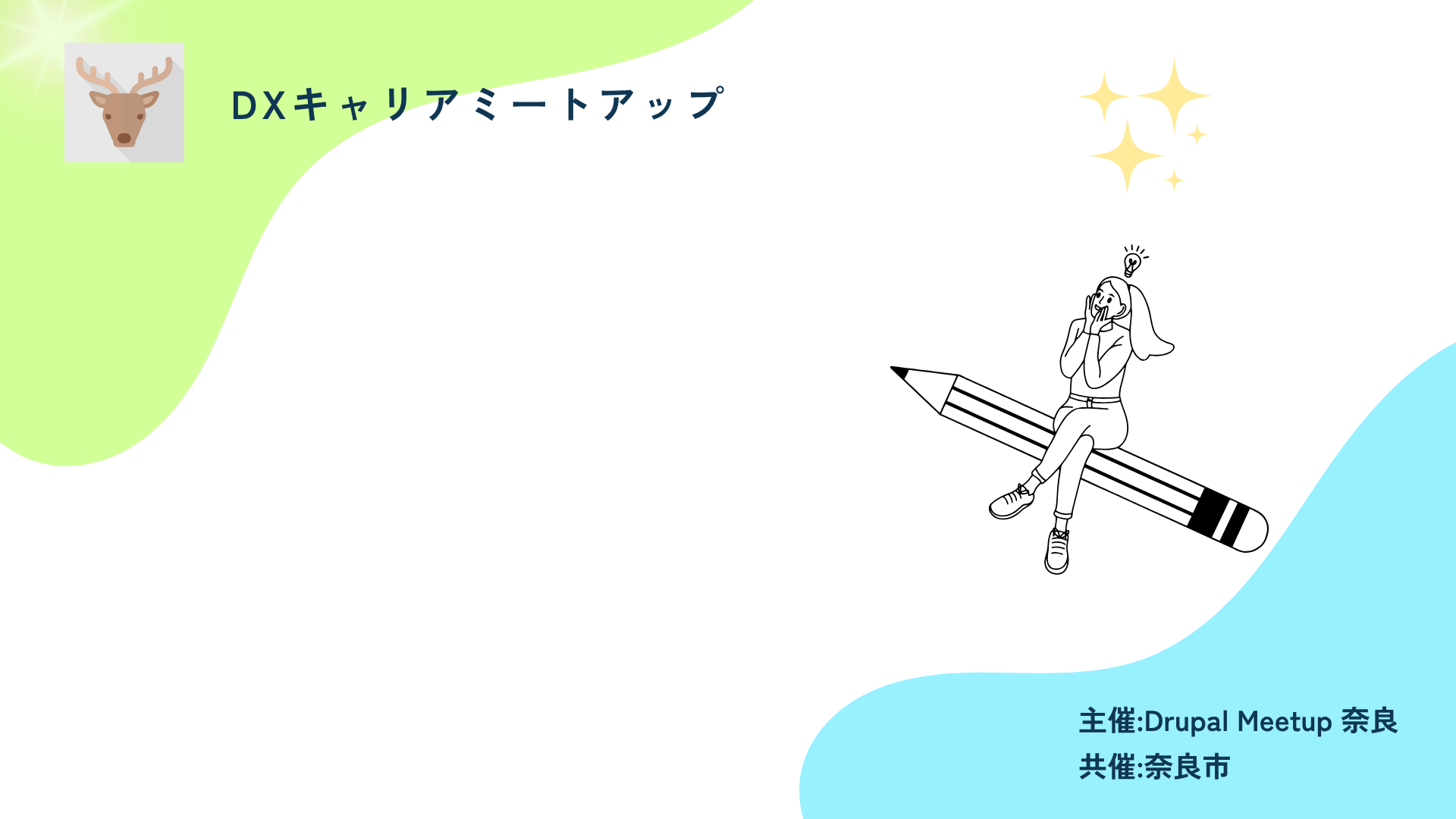Enhancing Customer Support with Jira Service Management: A Modern Approach
Customer support is more than just resolving issues—it’s about building trust and creating positive experiences that keep customers coming back. In today’s fast-paced world, where expectations are higher than ever, efficient tools are essential for delivering excellent service. Enter Jira Service Management (JSM), a powerful platform that helps businesses streamline their support processes and provide seamless customer experiences.
Let’s dive into how Jira Service Management can elevate your customer support operations and set your team up for success.
Why Choose Jira Service Management for Customer Support?
Jira Service Management is not your average help desk tool. It’s a comprehensive solution designed to simplify support workflows and foster better communication between your team and your customers. Here’s what makes JSM stand out:
- Centralized Platform: Manage all customer requests, incidents, and updates in one place.
- Custom Workflows: Tailor the system to match your unique support processes.
- Automation: Save time by automating repetitive tasks like ticket assignments and follow-ups.
- Data-Driven Insights: Use built-in reports and dashboards to track performance and improve processes.
Key Features of Jira Service Management for Customer Support
1. Self-Service Portal
Empower your customers to help themselves with JSM’s intuitive self-service portal. Customers can:
- Submit support requests easily.
- Track the status of their tickets in real-time.
- Access knowledge base articles to find solutions without contacting support.
By integrating JSM with Confluence, you can create a robust knowledge base that reduces ticket volume while improving customer satisfaction.
2. Efficient Ticket Management
JSM organizes incoming requests so your team can handle them effectively. With JSM, you can:
- Automate ticket prioritization and routing based on urgency or customer profile.
- View all customer interactions in one place, ensuring a seamless experience.
- Categorize tickets for easy tracking and resolution.
3. SLA Tracking and Escalations
Service Level Agreements (SLAs) are critical for delivering timely support. JSM enables you to:
- Set response and resolution time goals for different ticket types.
- Track SLA compliance in real-time to ensure your team meets its commitments.
- Automate escalations to ensure no critical issue is overlooked.
4. Real-Time Collaboration
Customer support often requires teamwork. JSM facilitates collaboration by:
- Allowing team members to comment on tickets and tag colleagues for input.
- Centralizing communications to avoid miscommunication or delays.
- Integrating with tools like Slack or Microsoft Teams for instant collaboration.
5. Reporting and Analytics
Understanding your team’s performance is key to improving support. JSM’s reporting features provide insights into:
- Ticket resolution times and SLA adherence.
- Common customer issues and recurring pain points.
- Team productivity and workload distribution.
How to Get Started with Jira Service Management for Customer Support
Implementing JSM for customer support is straightforward. Here’s how to set up your system:
- Create a Service Project
- Choose a pre-built template designed for customer support.
- Define request types like “Technical Issue,” “Billing Inquiry,” or “Feature Request.”
- Customize Your Portal
- Make your self-service portal intuitive and align it with your brand.
- Link it to a well-organized knowledge base to empower customers to find answers.
- Set SLAs and Automation Rules
- Define response and resolution time goals based on ticket types.
- Create automation rules for ticket routing, status updates, and escalations.
- Train Your Team
- Ensure team members are familiar with JSM’s features and workflows.
- Encourage collaboration and use reporting tools to monitor and improve performance.
Best Practices for Enhancing Customer Support with JSM
- Focus on Self-Service: Keep your knowledge base up-to-date and user-friendly to reduce repetitive tickets.
- Automate Smartly: Use automation to handle routine tasks while keeping complex queries personalized.
- Monitor Performance: Regularly review metrics to identify trends and areas for improvement.
- Communicate Proactively: Keep customers informed of ticket progress through automated updates.
- Gather Feedback: Use customer satisfaction surveys to understand how well your team is meeting expectations.
Real-World Example: JSM in Action
Imagine a customer submits a ticket about a product malfunction. Here’s how JSM streamlines the process:
- Ticket Submission: The customer uses the self-service portal to submit the request and is immediately sent a confirmation.
- Automatic Routing: JSM routes the ticket to the technical support team based on predefined rules.
- SLA Monitoring: A resolution SLA is applied, with automated reminders sent as the deadline approaches.
- Collaboration: A technician tags a colleague in the ticket comments to resolve a complex issue.
- Customer Updates: The customer receives real-time notifications about ticket progress until resolution.
The result? Faster resolutions, happier customers, and a more efficient support team.
Conclusion
With Jira Service Management, customer support teams have the tools they need to provide exceptional service. From automating workflows to empowering customers with self-service options, JSM helps you reduce response times, boost satisfaction, and keep your team organized.
Ready to transform your customer support? Start leveraging Jira Service Management today and see the difference it can make for your business. Your customers—and your team—will thank you!