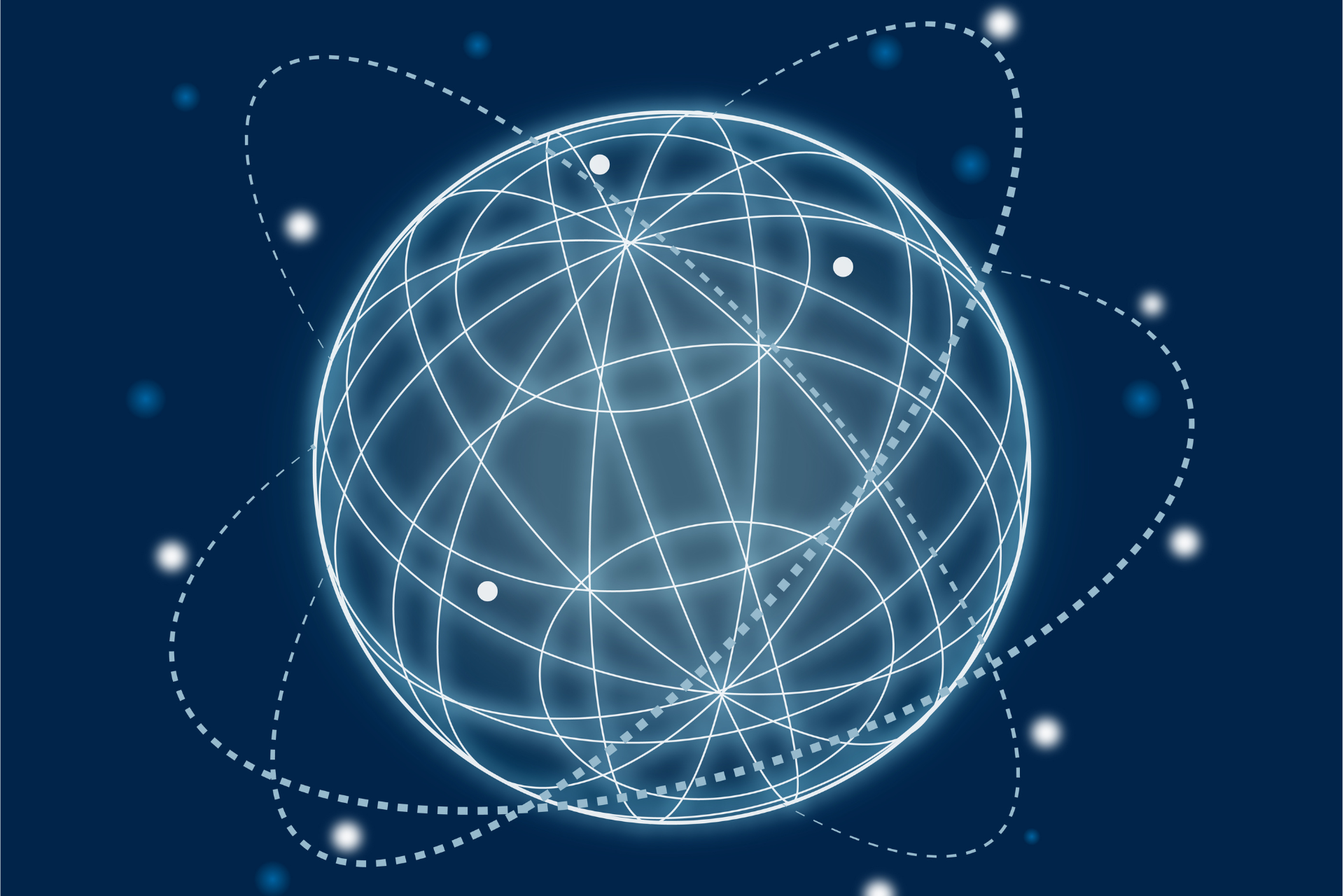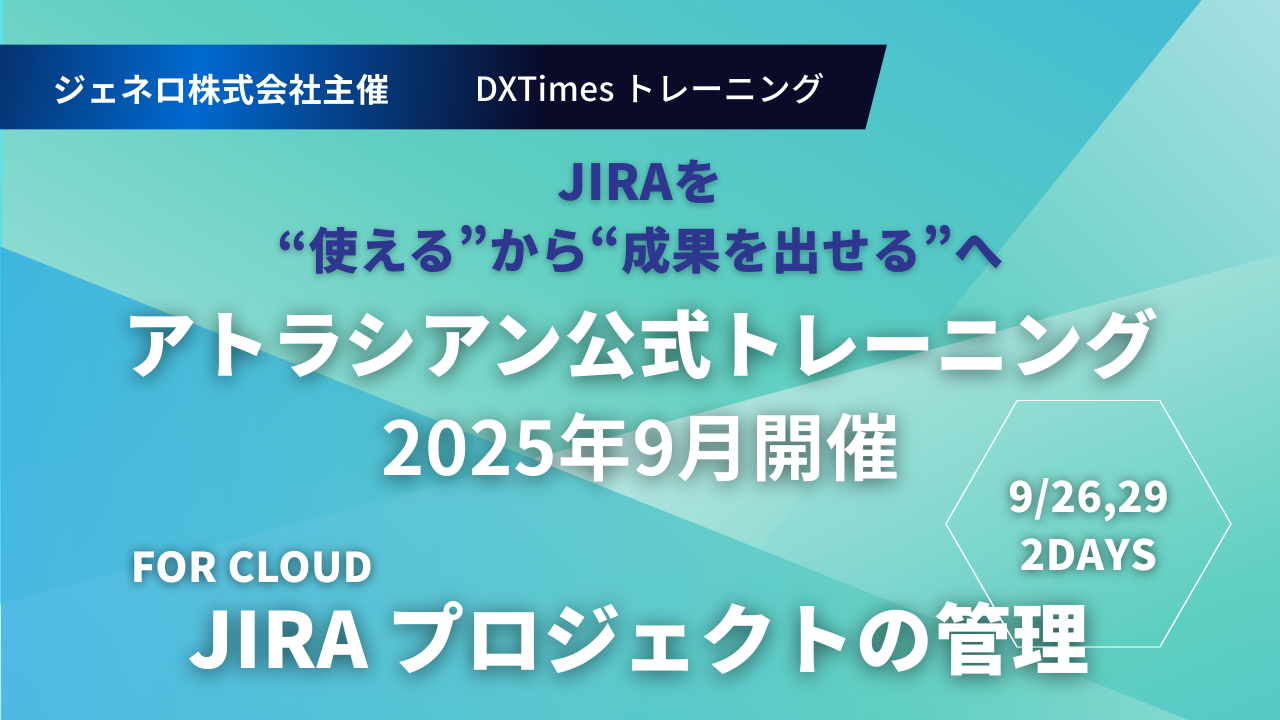Atlassian Marketplaceアプリで生産性を最大化しよう
Jira、Confluence、Bitbucketなど、すでに強力なAtlassianツール。これらをさらにレベルアップさせる方法があるとしたらどうでしょう?それを実現するのがAtlassian Marketplaceアプリです。このアドオンを活用することで、Atlassianツールの機能を拡張し、チームの業務をより効率的に、自動化し、コラボレーションを強化できます。
ここでは、Atlassian Marketplaceアプリがどのように生産性を向上させるのか、そしておすすめのアプリをいくつかご紹介します。
なぜAtlassian Marketplaceアプリを使うべきか?
Marketplaceアプリを導入することで得られる主なメリットは以下の通りです:
- カスタマイズ: チームの独自のニーズに合わせてAtlassianツールを調整可能。
- 自動化: 繰り返し作業を自動化して時間を節約。
- 統合: 既存のツールとAtlassian製品をつなげてシームレスなワークフローを実現。
拡張性: チームやプロジェクトの要件に応じて機能を追加可能。
生産性を高めるおすすめAtlassian Marketplaceアプリ
1. ScriptRunner for Jira
何ができる?: Jiraに高度な自動化とカスタマイズ機能を追加。
主な機能:
- 高度なスクリプトを使ったワークフローの自動化。
- 課題やフィールドの一括更新。
- カスタムJQL関数の作成。
おすすめポイント: 複雑なワークフローを自動化し、Jiraを徹底的にカスタマイズしたいチームに最適。
2. Tempo Timesheets
何ができる?: チームの作業時間をトラッキングし、リソース計画を効率化。
主な機能:
- Jira課題から直接時間を記録。
- 詳細なタイムレポートで洞察を得る。
- チームリソースを簡単に計画。
おすすめポイント: プロジェクトマネージャーや予算管理を必要とする財務チームに最適。
3. Slack for Jira
何ができる?: JiraとSlackを統合し、リアルタイムで更新を共有。
主な機能:
- SlackチャンネルでJira課題の通知を即時受信。
- Slackから直接Jira課題を作成または更新。
- チャットアプリ内で課題に共同作業可能。
おすすめポイント: 開発チームと運用チーム間のコミュニケーションを効率化。
4. Confluence Cloud for Jira
何ができる?: JiraとConfluenceをシームレスにつなぎ、ドキュメント管理を強化。
主な機能:
- Jira課題をConfluenceページにリンクして文脈を提供。
- Jira課題を動的にConfluenceレポートで表示。
- Jira進捗をConfluenceページに自動更新。
おすすめポイント: ドキュメント管理やプロジェクトロードマップを管理するチームに必須。
5. Zephyr Scale
何ができる?: Jiraに強力なテスト管理機能を追加。
主な機能:
- Jira内でテストケースを計画、実行、追跡。
- 詳細なテストレポートを生成。
- JenkinsなどのCI/CDツールと統合。
おすすめポイント: 大規模なテストを管理するQAチームに欠かせないツール。
6. Insight – Asset Management
何ができる?: Jira内で完全なIT資産管理を実現。
主な機能:
- ハードウェア、ソフトウェア、その他リソースを追跡。
- 資産をJiraチケットにリンクして文脈を提供。
- 資産関連のワークフローを自動化。
おすすめポイント: インフラやサービスリクエストを管理するITチームに最適。
Marketplaceアプリを活用するためのベストプラクティス
- ユースケースから始める: チームの課題やワークフローのギャップを特定し、それを解決するアプリを探す。
- 試用期間を活用: 多くのアプリが無料トライアルを提供しているので、チームと一緒に試してみる。
- シンプルに保つ: アプリの入れすぎを避け、最も価値のあるものに集中する。
定期的に見直す: 定期的にインストール済みのアプリを評価し、必要に応じて最適なものに切り替える。
結論:生産性を最大化する秘密兵器
Atlassian Marketplaceアプリは、チームの生産性を最大化する秘密兵器です。ワークフローの自動化からコラボレーションの改善まで、これらのツールを活用することで、より短時間でより多くの成果を上げることができます。Marketplaceで自分たちのニーズに合ったアプリを見つけ、Atlassianツールの活用を最適化しましょう!
Atlassian Marketplaceをチェックして、チームにぴったりのアプリを見つけてください!